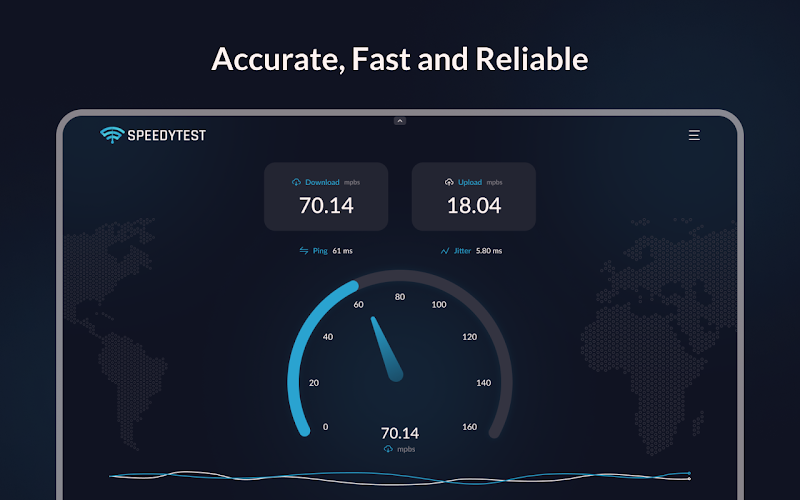
Slow browsing speeds can turn even the simplest online tasks into frustrating experiences. Whether you're trying to stream a video, load a webpage, or join a video call, delays and buffering can be a major disruption. Fortunately, there's a simple and effective way to understand and potentially improve your internet experience—by using an online internet speed test.
This guide walks you through everything you need to know about using these tools, how they work, what your results mean, and how to make changes that result in smoother, faster browsing.
What Is an Online Internet Speed Test?
An online internet speed test is a digital tool that measures the performance of your internet connection. It provides real-time feedback on key metrics like download speed, upload speed, and latency (also known as ping). These numbers reflect how fast your connection is and how well it handles different types of online activity.
Most speed test tools work directly in your browser or via an app. You don’t need technical knowledge to use them. Within seconds, they can help you check internet speed and diagnose issues that might be affecting your browsing, streaming, or download performance.
Why Your Browsing Speed Matters
Browsing the web involves loading websites, downloading content like images and scripts, and sending requests to and from servers. When your internet speed is slow or unstable, you may experience:
Long loading times for web pages
Freezing or buffering when watching videos
Lag when using interactive websites or platforms
Failed downloads or uploads
Poor performance on video calls and virtual meetings
A reliable internet speed test tool helps you identify where the bottlenecks are so you can take appropriate steps to fix them.
Key Benefits of Using an Online Internet Speed Test
Instant Insight into Network Performance
Quickly find out if your connection is underperforming.
Validation of Internet Plan Speeds
Compare real-time results with what your provider promises.
Troubleshooting Tool
Use it to isolate problems on your home network.
Improved WiFi Setup
Use results to find the best spots in your home for strong signal strength.
Device Diagnostics
Determine if your laptop, phone, or router is causing slowdowns.
How an Online Internet Speed Test Works
Although it appears simple on the surface, each test goes through a few stages behind the scenes:
1. Connection to a Test Server
The test begins by connecting your device to a server located nearby (or automatically chosen based on low latency). This server will send and receive data to measure your connection’s speed.
2. Ping Test (Latency)
Latency measures the time it takes for a data packet to travel from your device to the server and back. It’s measured in milliseconds (ms). Low latency is critical for smooth video calls, gaming, and real-time communication.
3. Download Speed Test
The tool sends data from the server to your device to measure how quickly you can receive information. This affects streaming, website loading, and downloading files.
4. Upload Speed Test
Next, the tool sends data from your device to the server. Upload speed is essential for tasks like video conferencing, posting content, and sending large files.
5. Jitter and Packet Loss (Optional)
Some tests may measure jitter (variation in latency) and packet loss (lost data), which affect stability even if your speeds are technically fast.
Best Practices for Accurate Speed Testing
Getting accurate results involves more than just clicking “Start Test.” Follow these best practices:
Before You Begin:
Disconnect or pause internet activity on other devices
Close large downloads or streaming services running in the background
Restart your modem and router if speeds seem unusually low
Move closer to your router for better WiFi reception
During the Test:
Use a wired Ethernet connection for the most precise results
Run the test at different times of the day to measure peak and off-peak speeds
Try testing from multiple devices for comparison
After the Test:
Record your results for future reference
Compare them with your subscribed internet plan
Re-test regularly to monitor changes or spot trends
Understanding Your Speed Test Results
Your speed test results include a few important metrics. Here’s what each one means:
Download Speed
Measured in Mbps (megabits per second)
Impacts how fast you can stream, browse, or download content
Higher is better, especially for households with multiple users
Upload Speed
Also measured in Mbps
Affects how quickly you can send emails, upload videos, or share files
Often lower than download speeds, but vital for remote work and video conferencing
Ping (Latency)
Measured in milliseconds (ms)
Lower numbers mean quicker response times
Essential for gaming, voice calls, and any real-time online activity
Jitter
Indicates how stable your connection is over time
High jitter can cause lag or buffering even with fast speeds
Tools You Can Trust: Try Speedytest
To make your testing experience seamless and accurate, consider using Speedytest, a reliable platform available as a website, Chrome extension, and mobile app. Speedytest gives you instant feedback on your connection’s performance, and its easy-to-use interface works across all devices. Whether you're troubleshooting slow internet or trying to find the best spot for your WiFi, Speedytest helps you get there faster.
When to Use an Online Speed Test
Running a test occasionally can help keep your network in check. Here are ideal times to use one:
When you first set up a new router or move to a new home
After changing your internet plan
If you notice unusual slowness or buffering
During peak hours when your internet feels sluggish
Before starting an important video call or online session
Tips for Faster Browsing After a Speed Test
If your speed test reveals performance issues, try these solutions:
1. Restart Your Equipment
Modems and routers sometimes need a reset to perform optimally.
2. Reposition Your Router
Keep it central and elevated to reduce interference and increase coverage.
3. Upgrade Your Hardware
Older routers or modems may not support high speeds or modern devices.
4. Switch to Wired Connection
Use Ethernet for tasks that need stability and high speeds.
5. Limit Bandwidth-Hungry Apps
Pause downloads or streaming while working or browsing.
6. Update Software
Ensure your device, browser, and router firmware are up to date.
7. Contact Your Provider
If speeds remain low, your ISP may need to check your line or upgrade your plan.
Recap: Why a Speed Test Is a Must-Have Tool
Using an online internet speed test is one of the easiest and most effective ways to get clarity on your internet performance. Whether you’re trying to solve a problem or just want to be sure you’re getting your money’s worth from your internet service, this tool can offer actionable insights in less than a minute.
By following best practices and regularly testing your speeds, you can optimize your connection, reduce frustration, and enjoy a smoother, faster online experience—anytime, on any device.
Frequently Asked Questions (FAQs)
1. How often should I run an online internet speed test?
Running a test weekly or whenever you notice performance issues is a good habit. It helps track consistency and identify problems early.
2. Do I need to install anything to use a speed test?
No. Most online speed tests run directly in your browser. Tools like Speedytest also offer a Chrome extension and mobile app for added convenience.
3. What is a good download and upload speed?
That depends on your usage. For general browsing and streaming, 25 Mbps download and 5 Mbps upload is sufficient. For households or remote work, higher speeds are recommended.
4. Why is my WiFi speed slower than expected?
Interference, distance from the router, and older devices can all slow down WiFi. Try moving closer or using an Ethernet connection for more accurate results.
5. Can I test my mobile data speed using an online speed test?
Yes, most speed tests work over mobile data connections as well. Just be aware of your data limits when running frequent tests.






Write a comment ...